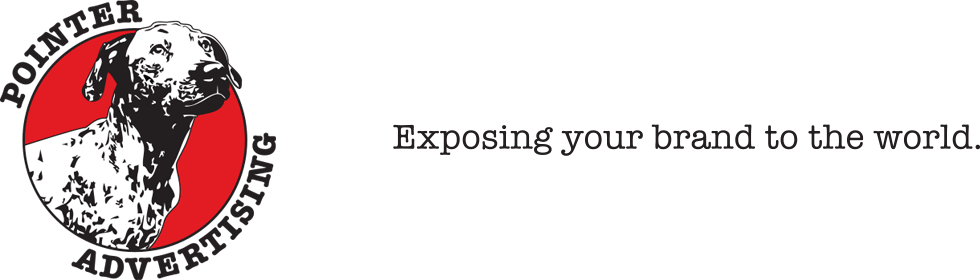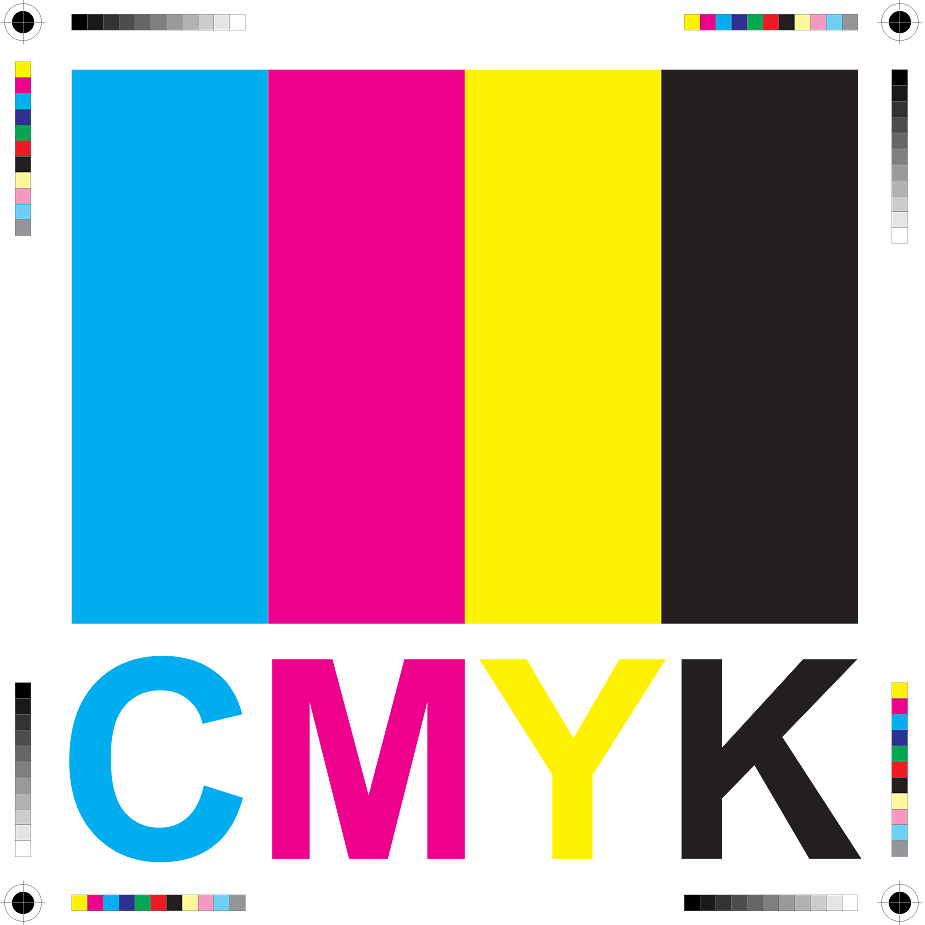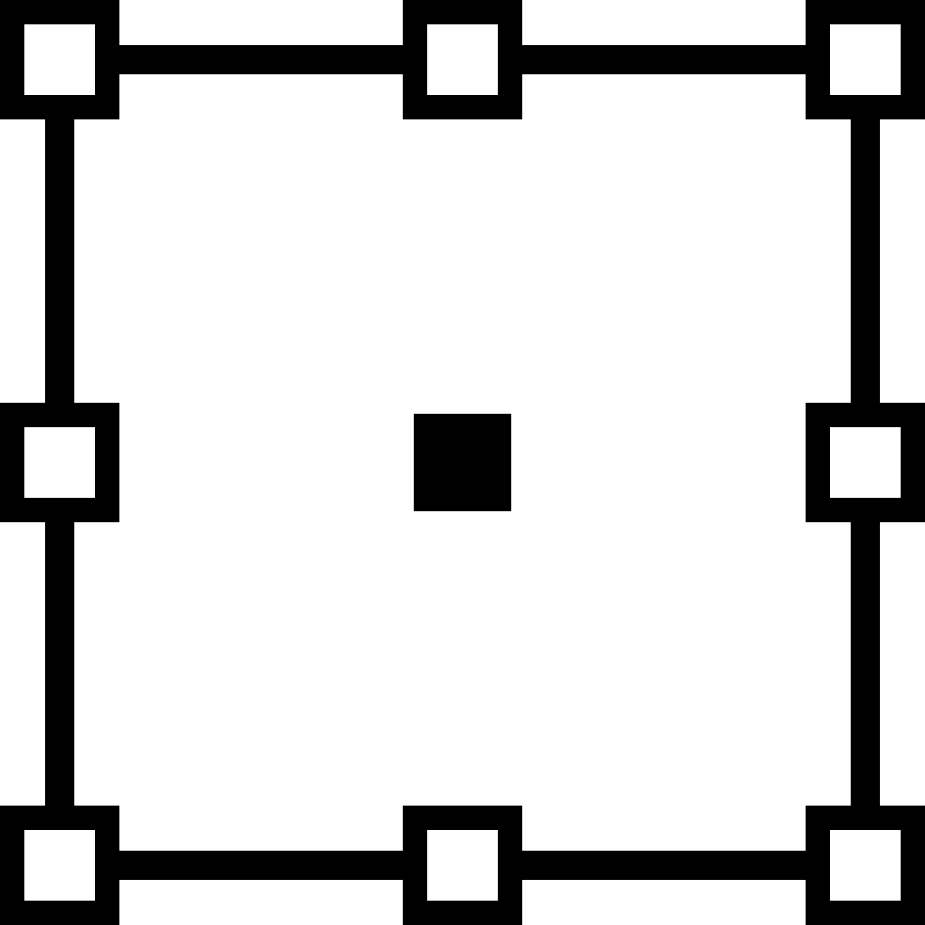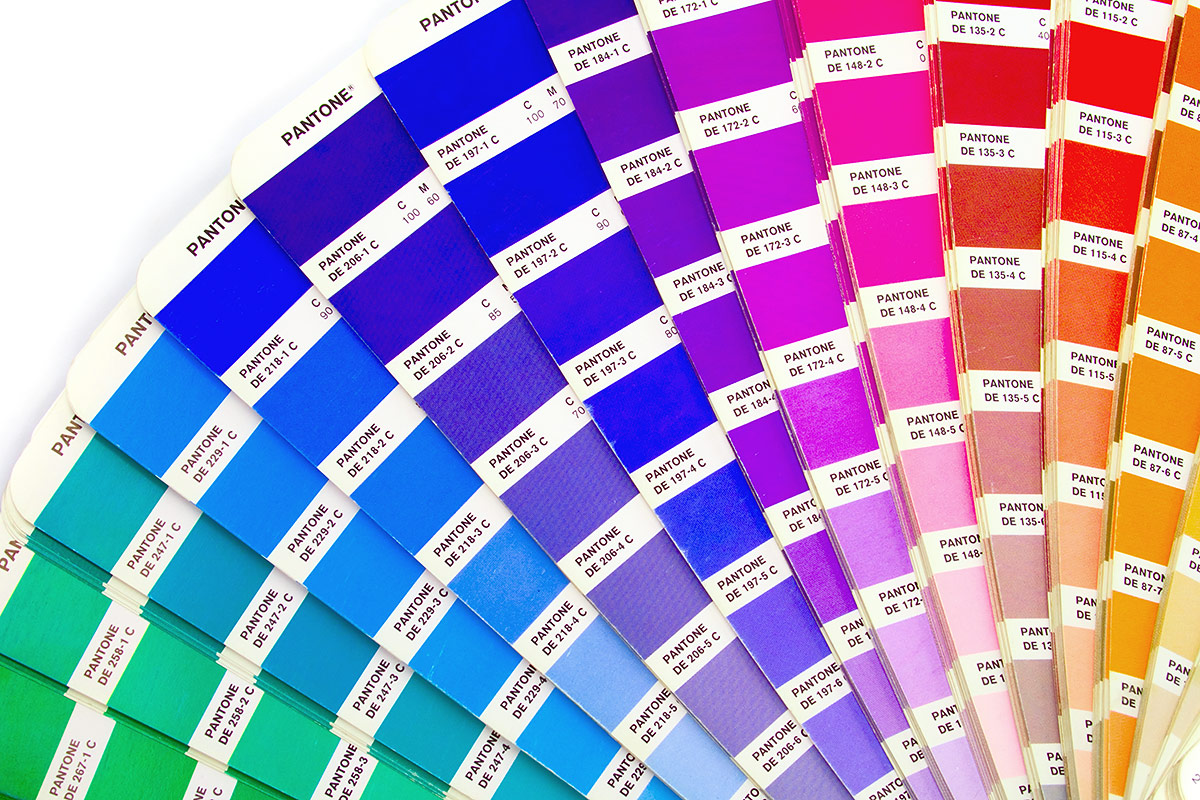Color Correction
There are many factors that go into getting the best color out of your brand. After a while, the colors you use become the brand as well. Let's look at Pepsi or Home Depot. Those brands are recognized by the colors - because they are consistent. Color also has psychological effects. Most casinos and restaurants are red or have lots of red accents (red makes you want things). Purple is a sign of sensuality, bisexuality, spirituality, creativity, wealth, royalty... All colors have some affect on us. Now, the first thing to tackle is the calibration of your monitor and making sure your Photoshop color settings are set to match. Adobe recommends using Adobe 1998. Your monitor should have some basic color calibration settings that can be adjusted. If you're on a Mac, (aside from being lucky) you can go into your system preferences and do a custom calibration if the Adobe 1998 isn't doin' it for ya. The closer you can get your monitor to "reality", the less work you will have to do. The second thing you have to do is learn to go by the numbers. If you are preparing an image that will be printed, you must…