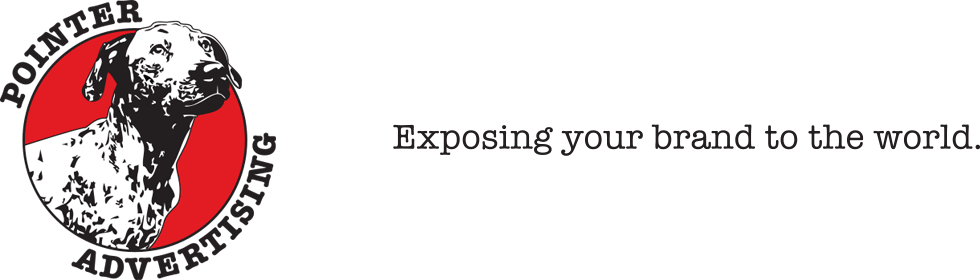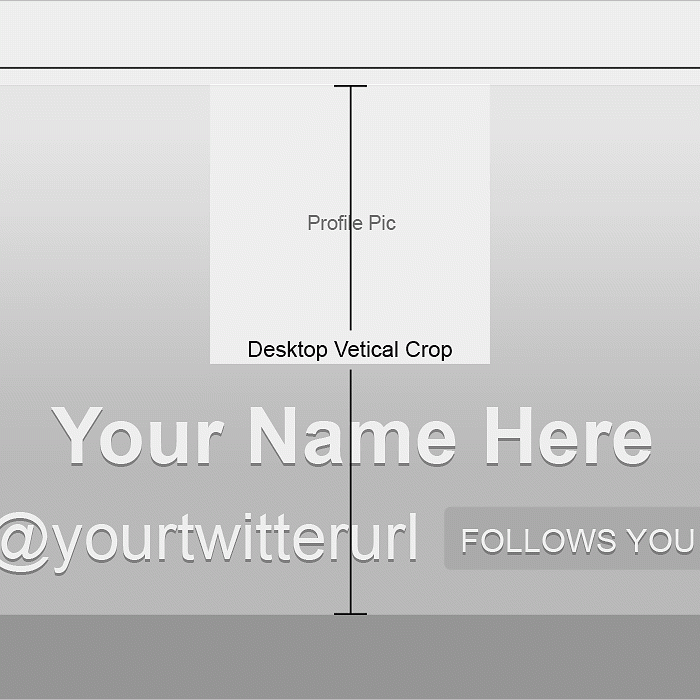Today I want to talk about the Total Wordpress theme by WPExplorer. We'll look at…
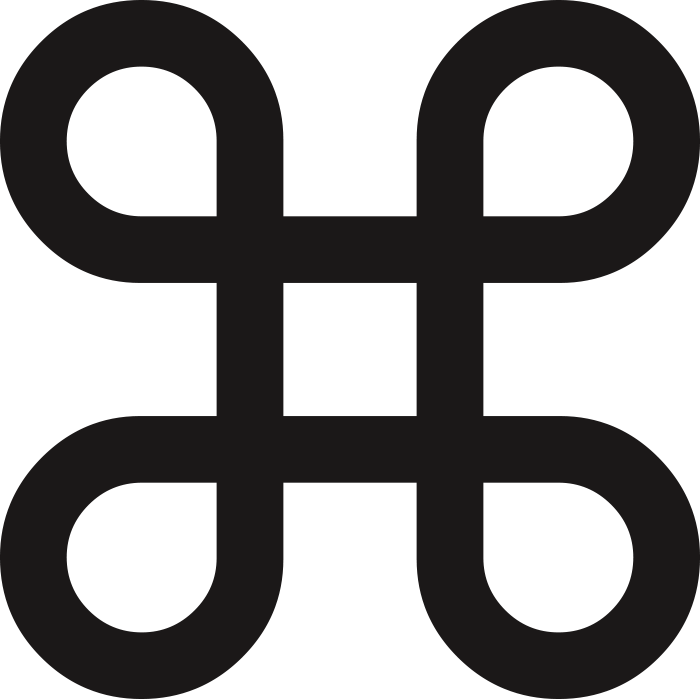
Take a look at your drop down menus at the top of your desktop. Click on one and notice the characters to the right of the options. Those are your quick keys. By typing that configuration, you will get the same action to the left.
When you are rockin’ out in Photoshop, there isn’t time to keep going up to the edit menu, selecting copy, then going to where it will be pasted, going back up to the edit menu, selecting paste. F that.
Select your text or object, hit Command+C, or for Mac users, hit Apple+C. Select area to be pasted, hit Command+V, or for Mac users, hit Apple+V. Voila. Done.
Try them out and see how much quicker you can work. Most quick keys are the same from software to software, but can differ.