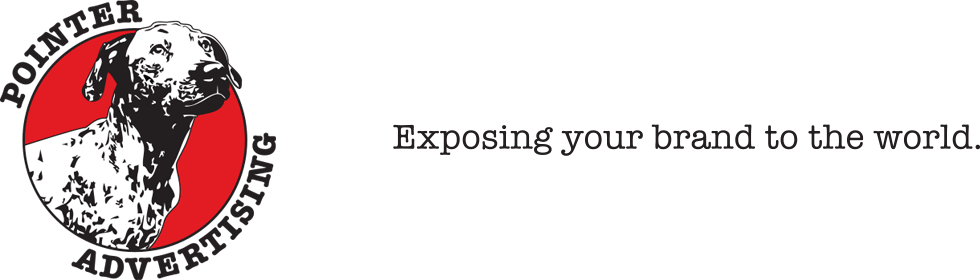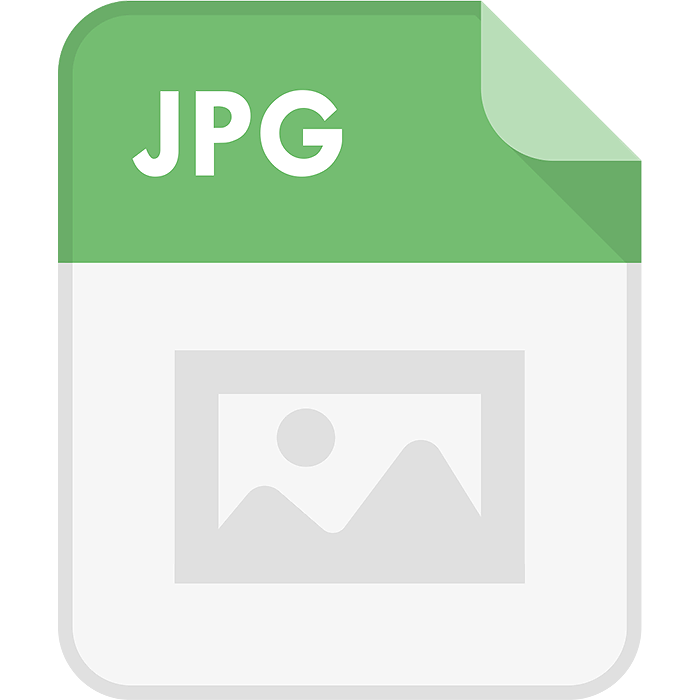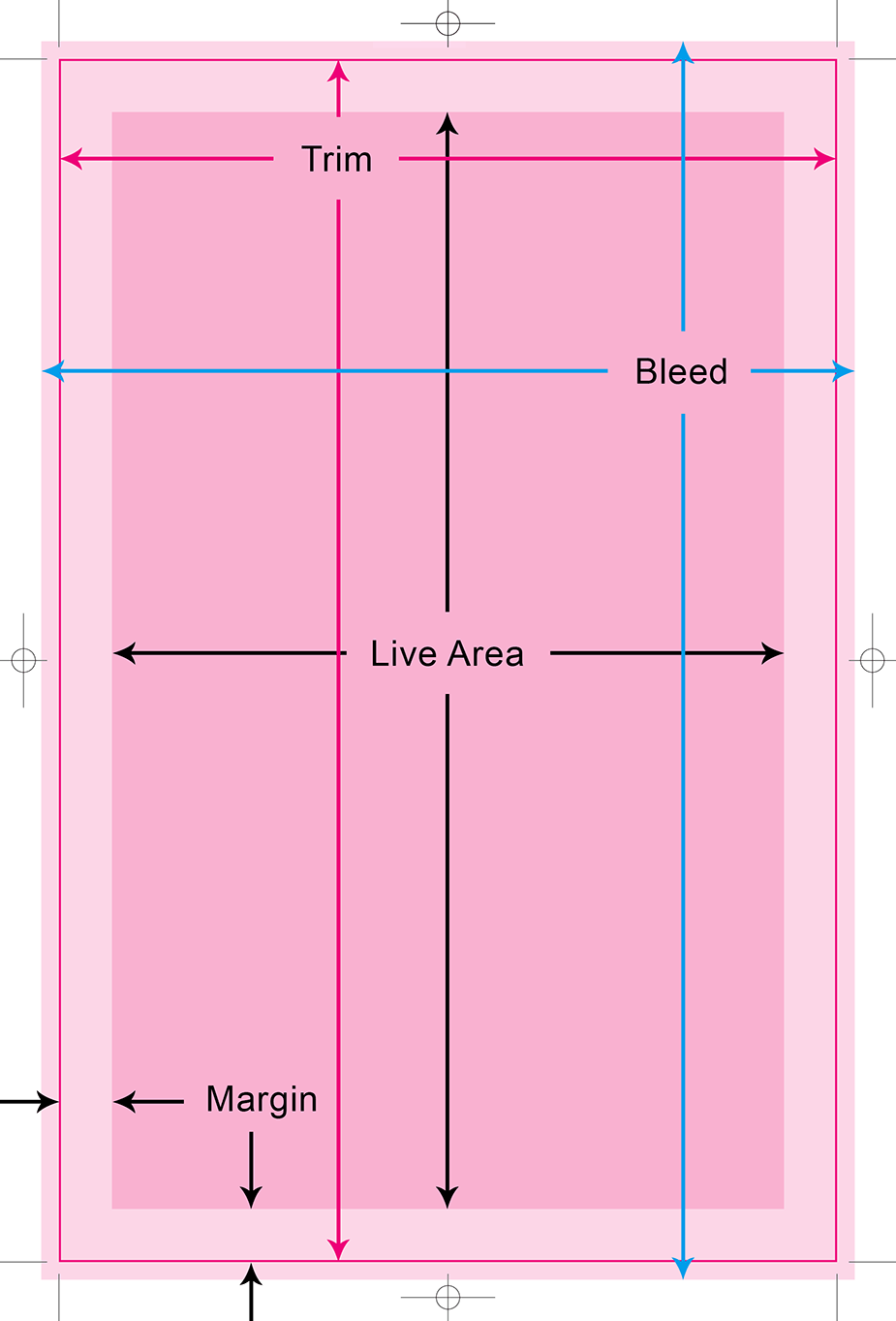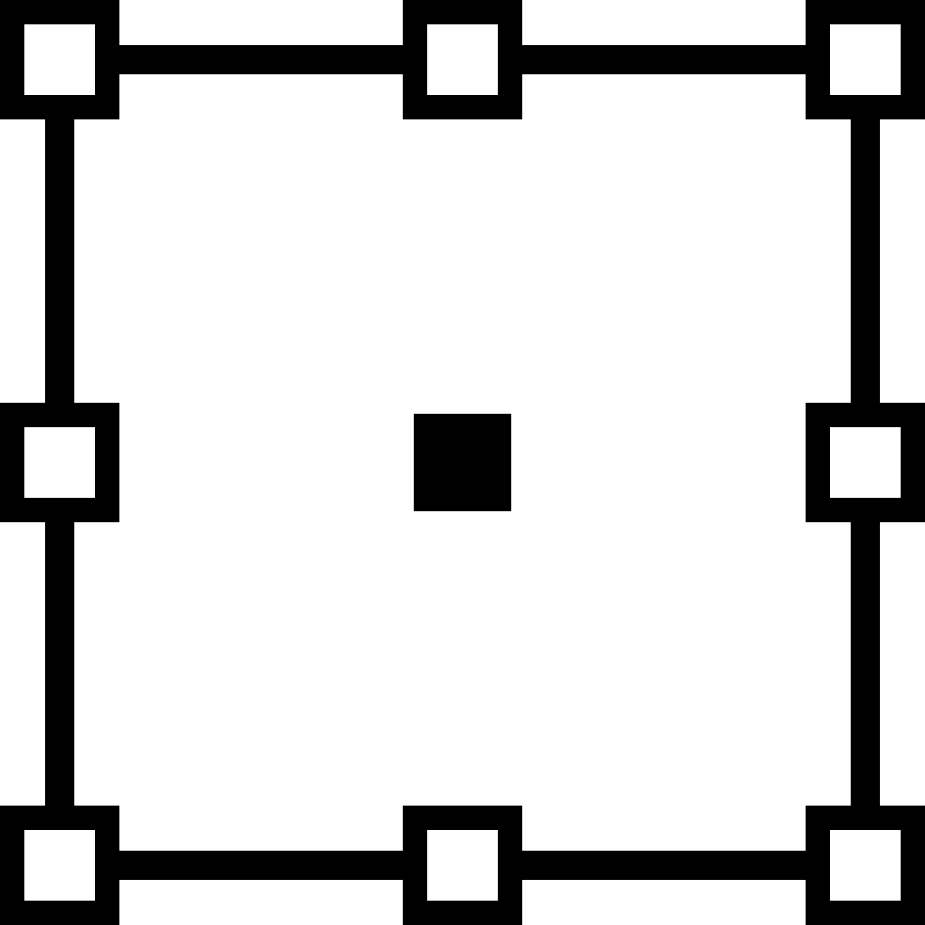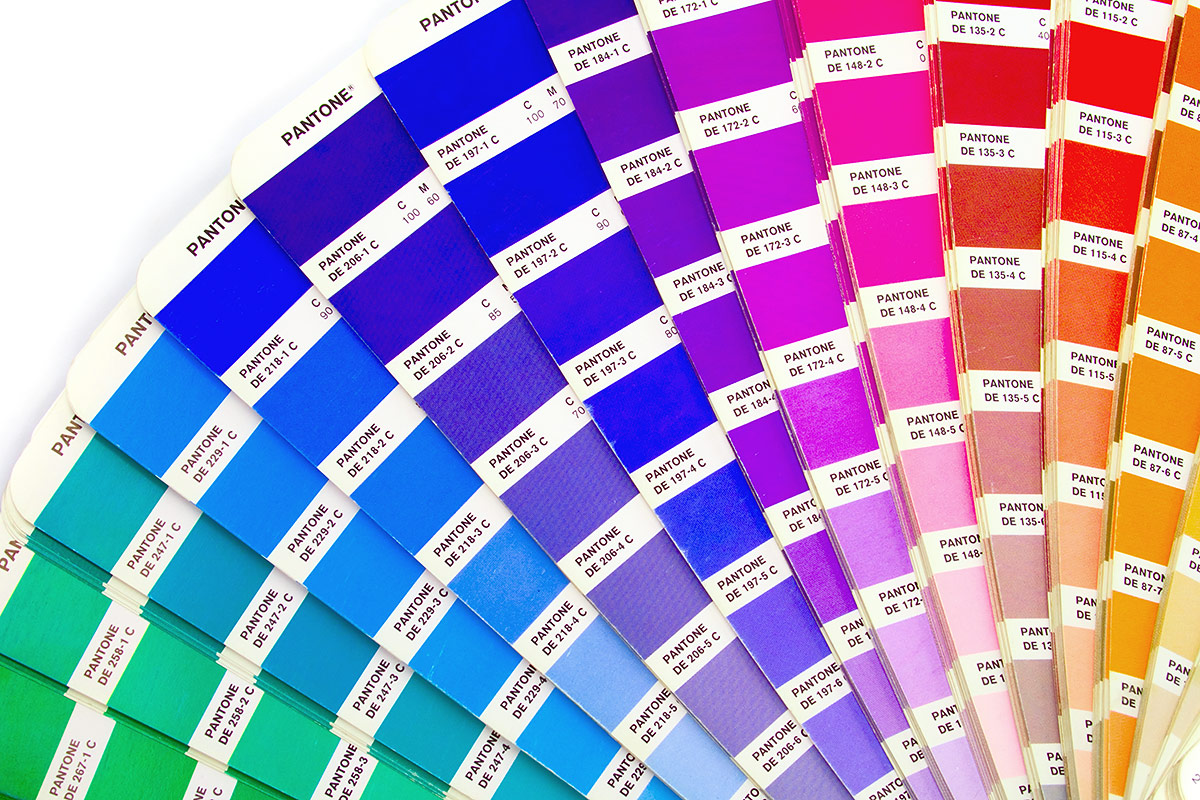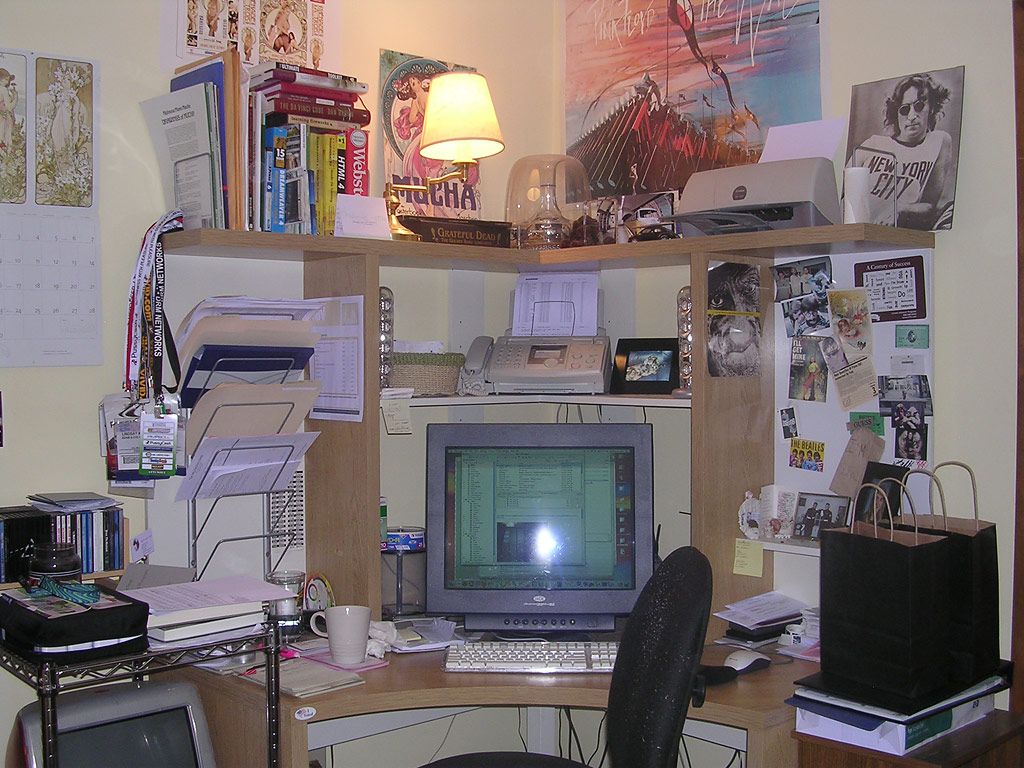.JPG or .GIF
Image compression is a huge deal for websites. Tours on paysites can be very graphics-heavy. There are ways you can save your slices to crunch them way down in file size and preserve the integrity of the image. You should save an image as a .jpg if it has a photo in it or a complex background. Basically, anything that isn't a solid color should get saved as a .jpg. If you are using Photoshop's Save for web, select 2-UP so you can see the original on the left and the one you're editing on the right. Make sure the right image is selected and choose .jpg from the drop down menu on the right. I usually set my compression to 65. If your page isn't graphics-heavy, you can go higher. Some images will show degradation at 65, so you may want to bump it up a little. If your image is solid color, like my logo for instance, save it as a .gif. Solid color has no gradients or halftones, hence less colors. Think of it as a cartoon or coloring book. You have lines and shapes filled with solid color. Go back to Save for web and get…